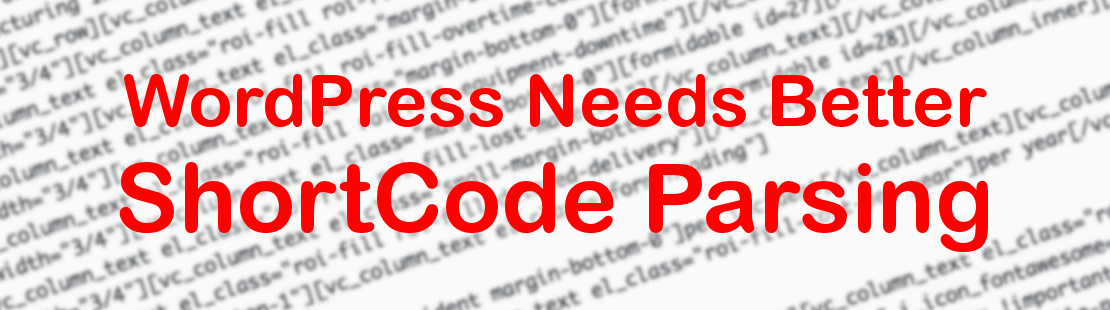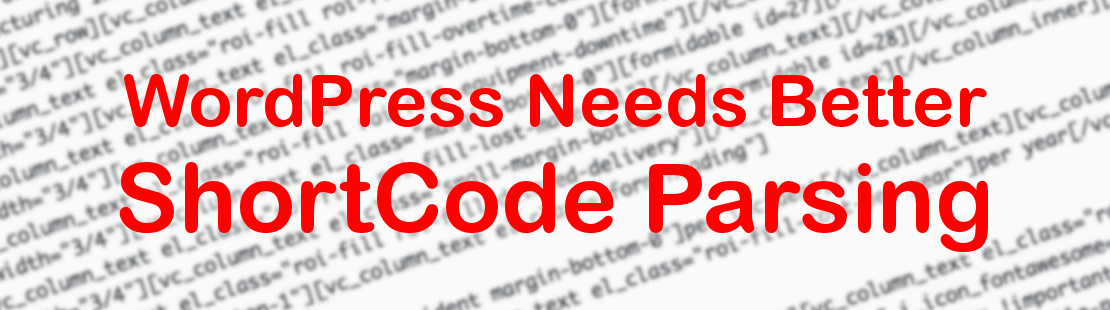Many agencies and managers are concerned about the changes the new WordPress Gutenberg editor will cause for their users and their editor customizations. In many of these cases, changes will need to be made to accommodate the new Gutenberg editor, and clients may not have time to do so before the aggressive launch date that WordPress has put forward.
With the recent announcement that WordPress 4.9.5 will incorporate a call to try Gutenberg that is shown on the admin panel for all users with plugin installation privileges, the time to take action is now.
The WordPress team is using the Classic Editor Plugin as a metric for the success or failure of the launch methodology that they have chosen for Gutenberg, and when the merge proposal occurs, the method of replacing Gutenberg will likely change, so it is important that it be used to disable the editor, rather than writing custom functions in themes or plugins to do the same. The Classic Editor plugin is also promised to receive official support, so as Gutenberg becomes more ingrained, it will be important to use this method.
NOTE: The Classic Editor plugin page is covered in warnings about not installing it on production sites yet. Since it checks to see if Gutenberg is installed before doing anything, and its only function is to remove actions and filters set by Gutenberg, these warnings can be safely ignored.
However, the classic editor plugin doesn’t suppress this call to install Gutenberg, and by default leaves Gutenberg as an optional editor in the admin panel. Both of those features are counter to the goal of stripping Gutenberg entirely until workflows can be evaluated and training can be done.
To that end, I’ve published a new plugin along with Pieter Boss, that will strip the “Try Gutenberg” messaging before it is released, and will allow you to run the Classic Editor plugin and have it truly strip Gutenberg with no configuration or management, before the merge occurs.
If you are running a site management dashboard like MainWP, ManageWP or even Jetpack, pushing this solution to all your clients can start today, and is as easy as bulk installing Classic Editor, and the plugin available here:
Get Classic Editor Addon